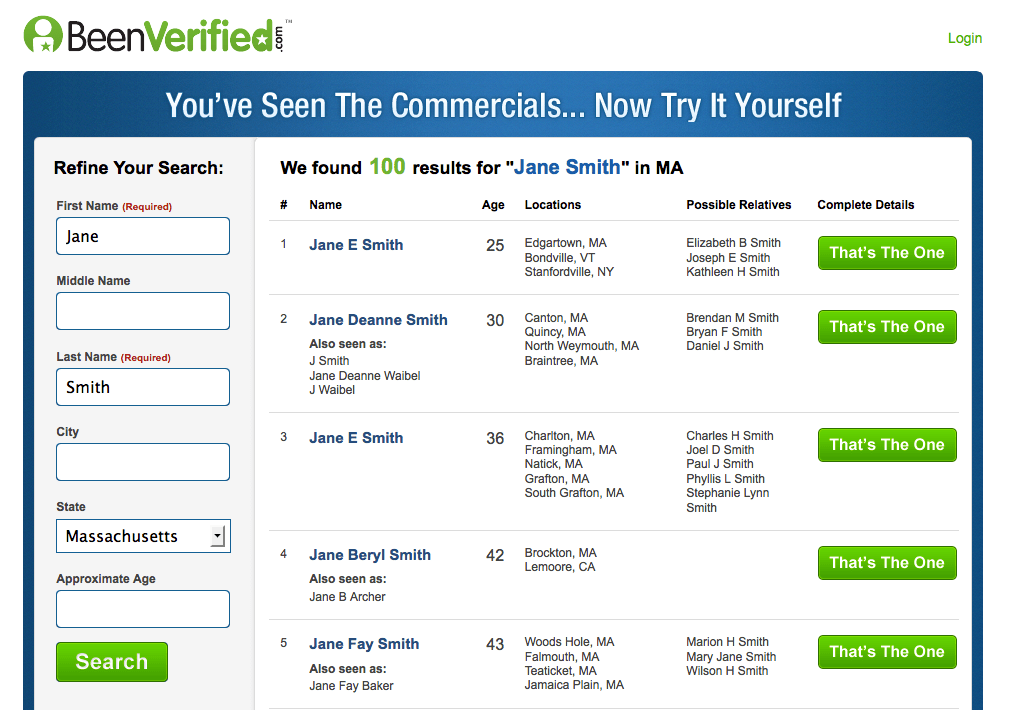Have you ever looked someone up on one of those reverse-phone-number sites to see who the heck is calling you at 2am? Did you know that those sites, and the apps that go with them, are great for genealogy? In this episode I’ll discuss my favorite, BeenVerified, and how I use it to find generations of family members when I’m shrubbing, and when I’m working with someone whose parentage is unclear and who is using DNA for research. Family trees need all the help that they can get; public records aggregators like BeenVerified can provide up to three generations of relatives for researchers looking to fill blanks on Ancestry trees. I’ll also tell you how to remove yourself from these databases to protect your own privacy. Hypocritical, huh?
![]()
Hello, and welcome to episode 24 of From Paper To People, Ancestors Alive! Genealogy’s podcast for live folks that obsesses on dead folks. I am your hostess with the mostest, Carolynn ni Lochlainn
From the Department of Humble Brag: we hit 6500 downloads in 30 countries this week! I have my eye on you, Italy, Ireland, Jamaica, Brazil and India. We have three new Patrons: Suzanne Olden, Margaret Eves, and Sarah Kroh. And Sarah is also our new moderator in the Facebook group, to make sure that everybody is feeling loved. She’s helping keep the conversation flowing smoothly.
From the Department of Gentle Nag: a few notes, my pumpkins. First, we have an anti-bot rule in the Facebook group. In order to gain admittance, there are three questions you MUST answer. If you don’t answer ALL THREE within 24 hours of application, your request will be deleted and you must reapply. Nothing personal, just policy. Please be aware, and please answer those questions. It helps us stay focused.
Second, if you’ve tested your DNA and have no online tree, yet you’re wondering why nobody is answering your requests for information or contact, the reason is right in front of you: PEOPLE WHO DON’T ATTACH THEIR DNA TO THEIR TREES ARE CONSIDERED DILETTANTES BY PEOPLE WHO ARE SERIOUS. Put your tree online, research it according to the methods I’m teaching in this podcast, and folks will take you seriously.
Third, if you have any unclear parentage, your own or your parents’ or back some generations, for the love of all that’s holy, SHRUB YOUR EXISTING TREE!!!!! That is the entire point of what I’m teaching in this podcast. If you don’t know what I mean when I say SHRUB, listen to Episode 15 specifically for the how-to’s. But shrubbing is scattered throughout most episodes because it is key to what I do, so really, just listen to all episodes.
All righty then! This week we’re talking about live people, not my usual forte nor the podcast’s common obsession, but when you talk about shrubbing, or working with DNA to find relatives, sooner or later you’re going to reach out to the living. This is how I do it. Digging into old, musty, dusty records is one thing. Trying to find people who are still on the earth, or who only recently departed it, is quite another. There’s very limited information available on Ancestry, though it is there, concerning the breathing community. Google searches can turn up some small things. But tools like BeenVerified and some others I’ll name in a minute provide current listings that have been updated as recently as just a month ago, listings that draw upon continual updates from multiple public records sources and that can help you to contact folks by post, social media, email, and even by phone.
I use a database that has a website and an app called BeenVerified, a tool that is very useful to people who are working to find relatives in a tree that is severely lacking in recent generations. It could be a question of working downwards from great-aunts and great-uncles as you shrub to find present-day relatives, or it could be helpful to find DNA cousins and work backwards to find a common ancestor when you’re in the throes of filling in blanks where questions of maternity and paternity live. We’ll take a look at hypotheticals that show how both can be useful to you. I’ll also tell you how to remove your information from all of these databases and applications if you don’t want to be found. When I tell you all of the information that’s available through them, you’ll probably want to know how to do that.
As I said, I have a membership with a company called BeenVerified. It’s one of a family of websites and apps that are, essentially, enhanced White Pages databases. They are available in the United States and Canada for sure. I don’t know about other countries, but I imagine that similar types of applications are available there as well. The purpose of these sites is to serve as a one-stop shop for researchers who want information available in public records, but who don’t want to do a lot of the research themselves. BeenVerified, for instance, charges $9.95 per month. With that, it provides all-encompassing public records access to all of its subscribers. It’s a lot of information. Frankly, it’s a bit scary. And I will tell you that I have removed all of my own information from BeenVerified and from every other one of these sites out there. Personally, I don’t like being that findable. But of course, being a researcher and a hypocrite, that doesn’t stop me from using these very sites to find people in aid of my clients’ needs.
Some of the other sites that are available for researchers in the United States and Canada are easy to search out online. In fact, all you have to do is Google your own name. You will find yourself, and when you do, you will see the names of all of the websites that list you. All of those data aggregation websites are subject to membership. They are also subject to you removing your data, as we’ll discuss.
Names of these various services include Intelius, White Pages, Spokeo, Canada411, PublicDataDigger, Zabasearch,TruePeopleSearch, FastPeopleSearch, ZoomInfo, PeopleSmart, Nuwber, InstantCheckMate, TruthFinder, CheckPeople, PeopleLooker, PeopleFinder, 4-1-1, Anywho, Pipl, Find People Search, SPYTOX, Go Lookup, Spyfly, and Public Records Now. I have placed a list of links to every service that I could find for the US and Canada on my website. Just go to Research Tools, then People Search Apps to find that list at ancestorsalivegenealogy.com, and if you have any additions, let me know so that I can add them.
Something called Lifewire promises to teach you how to do these kinds of searches for live folks for free. That’s great, but I like a reliable graphic system in an app that will return a predictable range of records. I use BeenVerified because I like its interface, the fact that it’s a website and it has both tablet and smartphone apps, and that it returns information that can associate together to give me up to three generations of a family by searching for just one individual.
Some are owned by the same company, so more than one membership is not useful for researchers, in my opinion. Basically, you have to assess them according to the screen layouts on your computer – what do you like best? Then, what records does each one provide? There are some variations. Finally, which ones provide a phone app? Add all of this together to help you decide which one you’d like to use. So, if you’re interested in using one of these sites, I’d recommend doing a little bit of shopping before buying a membership. And, prices also may vary.
SHRUBBING EXAMPLE, going downwards
Recently, I decided to dig back into a problem that I’ve been dealing with for years in my own tree, a brick wall problem on my mother’s side. For years, all I had was the name of my mother’s first cousin once removed. My uncle kept asking me “what have you found about Cousin Jake? What about Cousin Jake?” My uncle couldn’t care less about any of the really interesting stuff in my tree, like me finding out that our mutual ancestor was a bigamist (listen to episode one for that story), but he was jumping up and down about Cousin Jake. His real name’s not Jake, by the way, but let’s just say that it is. Anyway, I have been making slow progress on Cousin Jake for years now. First, after being pestered about this and nothing else for easily 20 years, I found evidence of his death. Then, that he had a wife. And, most recently, that he has kids who are alive and well and all over social media. I’ve reached out to them in the past few days, hoping that I can establish contact and give my uncle some small sense of peace.
How did I do this? Magic? Genius? Neither!! It was with the use of a combination of Ancestry, Google, Findagrave and BeenVerified. First, I played out Ancestry hints. Then, I used the spyglass search function in Ancestry to find all I could about Cousin Jake through the more remote documents in Ancestry, like public records which look to have been white pages listings while he was still alive. Then, I looked for an online obituary for Jake on Google, which I found. It let me fill in more blanks by providing names of survivors, and steered me toward Jake’s data on Findagrave. His headstone had room on it for a wife who hadn’t passed yet, so that paralleled the wife I thought I’d found in Ancestry documents and in the obituary. All of this together told me that Jake’s family is in Taos, New Mexico. He had a few children, and I was able to glean their names from obituary materials and guess at their ages from Jake’s birth year, so I used that information to search for them one at a time, in Taos, New Mexico, on BeenVerified. And yes, I found them.
The BeenVerified tool is for the US only. Its initial interface asks for full name, state (from a drop-down menu), city (optional), and age (optional).
I found their contact info, their social media (LinkedIn and Facebook included), and their relatives. Each profile on BeenVerified allows you to look at a series of lists for your individual subject:
- Personal Overview, which shows a map like Google Maps pinpointing your subject’s address, and provides the following type of information: Betty Bowersox is 60 years old and currently lives at 15 Cloverhill Lane, Valley Cottage, NM 01234. Betty can be contacted by calling (123) 456-7890 or email bbsox375@hotmail.com.
- Contact Information, which shows a full listing of all phone numbers and email addresses associated with the name you’ve researched as listed in public records.
- Address history, which is self explanatory.
- Relatives, which shows all relatives by name (each as a hotlink), age, address, and then information showing when that listing at that address was first seen and last seen in public records. It doesn’t show how anyone is related, so figuring out a tree from this listing takes some common sense and some intuition. Ages will tell you who is in what generation; in Jake’s family, I was able to find his wife, his kids, and his grandkids with names and ages. That’s three generations from, essentially, one look-up.
- Associates, which could be business associates, or relatives of in-laws…it’s frequently not clear who these people are, but it’s always good to check the list just in case the names are familiar to the tree you’re working on.
- Neighbors, which you really won’t need.
- Criminal and traffic records, which will provide a date of birth.
- Bankruptcies, which will also provide a date of birth.
- Property, which you really won’t need.
- Photos, which are drawn from social media profiles and which may be of the individual you’re researching or which may be memes or other essentially useless faff.
- Professional, which may help elaborate on something you know or suspect about this person (such as a family business).
- Education, which could be useful or not.
- Social media and websites, which will lead you to ways that you can contact this person.
One thing: If a person is listed but is deceased, their exact date of death will be listed in their own profile under Personal Overview. That can be very helpful. I have seen death dates listed as far back as the mid-1990s within the last few months.
This search helped me bring Jake’s tree down to present-day relatives whom I then approached on social media to see whether they’d like to be in contact and to learn about their roots. To my understanding, they were isolated from the larger family as of 1949, so I am not even sure that they knew about some crucial health information that I could provide for them with death certificates, should they choose to reply to me.
Once I double-checked the names from BeenVerified against the names from the obituary, I was able to enter them into Ancestry with some measure of confidence about their relationships to one another. Now, I just have to wait for an answer from the cousin I messaged on LinkedIn.
Another way to use BeenVerified is to hunt down cousins with DNA in a family where ties to parents or grandparents aren’t yet clear. I’ve done this with adoptees, fosters, and in reparational work. To give you an example, I’m going to make up a story that is the conflation of a lot of different searches that I’ve done over the past few years. No real persons are being named or were harmed in the making of this podcast episode.
I have this client. Her tree is a double whammy: she is African-American, and she was adopted, but because she was born in Florida, she was only provided with what is called a non-identifying birth certificate. This is one of the curses of states rights law: some states here in the US actually bar adopted individuals from knowing who their parents were. It doesn’t matter if the adoptee is deceased, or if the adoptee is 15 years old. It doesn’t matter if the adoptive parents are deceased for a century or if they live around the corner. The adoptee is never allowed to know the true identity of his or her parents because law states that the parents’ right to privacy overrides the child’s right to know who his or her parents were. Therefore, the original birth certificate, or OBC, is permanently locked away from any researcher and any descendant of those parents. No amount of litigation, no amount of medical concern or urgent need based on genetic disease can compel a court to unlock an OBC in Florida.
As a result, my client has no idea exactly where she came from. She was able to pry certain pieces of information out of the adoption agency that handled her placement. From this she knows that the surname that she carries is her natural mother’s surname. She knows that, furthermore, she was named for her mother’s father. She knows the state in which her mother was born, and the city, and that her grandfather was a carpenter in that state. She suspects that she knows her father’s surname because someone in her adoptive family once drunkenly told her her father’s identity at a wake, but she is not sure.
My friend and student, who I will call Cora (her name is not Cora, but let’s just say that it is) took a DNA test. The first, and most exciting part, was that she actually got to see where in Africa she came from. She got to see her full admixture, which included European descent. Considering she is African-American, this is not uncommon, or at all unexpected – she and her family are, after all, products of the African slave trade, and of centuries of enslavement here in the United States, so part of her paternity, generations back and probably on both sides, included slavers who forced themselves on their enslaved female workers.
Step 2 after looking at the admixture was to attach that DNA to a tree, however small or tentative, and to start to examine cousins as they popped up in comparison to her DNA combined with her tree, on Ancestry. First cousins, and people who showed as first cousins or close relatives, who could be interpreted as anywhere from first cousins to great-nieces and great-nephews, did start to pop up immediately. One of them had and incredibly uncommon name. His name was Theo Monday Israel. That’s not his real name, but let’s just say it is. Theo had no tree in place, and no information whatsoever in his personal profile. No city, no age, no photograph, nothing. And you know how I hate that. But his name was uncommon, so there was a way out.
Because I had BeenVerified, and Theo’s name was incredibly uncommon, I searched BeenVerified for Theo Monday Israel, any age and any location. And sure enough, there was one Theo Monday Israel in BeenVerified. He was 55 years old, he lived in Chicago, and it showed that he had six family members. It also showed a photograph. This photograph was from his Facebook page. So, while I started examining all of the associated names and places and information on BeenVerified, Cora looked at Facebook. Theo and Cora shared some facial features. It was a very emotional and powerful moment for Cora.
Meanwhile, I was bogged down in facts, building information in a small mirror tree of Theo in Cora’s account. What I did was very simple. Within Cora’s Ancestry account, I went to Search, and looked for Theo Monday Israel with a birth year of 1963 and birth place of Chicago. I found some records that pertained to him, and I created him as a person in the account but not attached to anyone in Cora’s tree by attaching the first record I found, a public record that was some sort of white pages listing, to a new person. I created Theo Monday Israel in Cora’s account from scratch with this record. This way, he was floating around in the space that was Cora’s Ancestry account, and he was findable in the name search field, but he didn’t show up on Cora’s tree at all. Some folks call this creating a fallen branch. The idea is that I’d build his tree up in this space as a separate branch, I’d take it backwards, I’d take Cora’s tree backwards as she learned more, and eventually Cora and Theo would find their common ancestor and connect up. To do this, the next step would be for Cora to contact Theo, and then hope to figure out how Theo’s tree and Cora’s tree connect. That meant skillful, kind messaging through the Ancestry system. That’s how you try to figure out how people with unclear paternity, maternity or both fit together with proven DNA cousins.
In the same way that I added three generations of Uncle Jake’s surviving family to my tree, I added all of Theo Monday Israel’s people to his mirror tree in Cora’s Ancestry account. From names, surnames and ages listed in the Relatives section of Theo’s profile in BeenVerified, I found Theo’s parents, children, and grandchildren. I figured out that Theo was divorced because his wife was using a surname that didn’t correspond to anyone else in Theo’s family but that did correspond to a man of similar age in his wife’s relatives’ listings. I got lots of goodies that could help Cora a lot with her future communications with Theo.
Remember, all of this work in a mirror tree is theoretical. In fact, anything added from BeenVerified is scratch work and subject to change; it is there in Ancestry to trigger hints and can easily be wrong. But when building a mirror tree, the point is to make educated guesses from public records. And Cora’s tree, of course, is private. I asked that all of my students keep their trees private until they’re certain about things, but never more so than when someone is dealing with an anomaly of parenthood, or a deep question concerning DNA.
Very cool update: A few days ago and much to my surprise, I got a text from Cora. She got in touch with Theo, they’ve been writing and have even talked on the phone. Turns out they’re first cousins, but both are uncertain about the identity of a parent, so both are unclear about which side of Cora’s family they have in common. BUT they definitely are first cousins. BeenVerified helped them find one another. Ancestry alone might not have done that.
As for your own privacy: Getting yourself off of ALL of these databases is simple, but it’s time-consuming. If you want to do it, you have to go to each one, find yourself in the listings, and go to the bottom of the page. It’ll say something like “remove my listing,” “remove my info” or “opt out” if you’re lucky – probably in tiny letters. If they’re real jerks, it’ll just say “contact us.” Click on that and they’ll lead you a merry dance with contact forms, asking you for specific URL information, and making you jump through hoops before they will, in fact, remove your information. Frequently, you have to scour each site to find the right links that lead you to the place where you can remove your data. Since the data is drawn from public records, it’s the same data pretty much everywhere, and it’s drawn over and over again. It takes weeks to scrub your data from these sites completely. But, if you want your privacy, it’s worth it. And if you want to keep your privacy, you should Google yourself every few months. They repopulate their databanks periodically. That’s how they make their money.
On that pleasant note, I bid you farewell for this week. Thanks so much for listening! My contact forms are ready for you, so whether you just want to comment on something or you want to be on the podcast, stop by ancestorsalivegenealogy.com and drop me a line. Find me on Twitter, Instagram, YouTube, Patreon and Facebook using the links there as well.
Until next time, have a great week, do your research, don’t be a Jeffrey, look for the live ones, and above all, Expect Surprises!
![]()
Please rate and review the podcast on your podcast provider, at https://apple.co/2MLZW4H, at facebook.com/AncestorsAliveGenealogy, or at Thumbtack.com.
If you want to be on the podcast from ANYWHERE IN THE WORLD using the Zoom platform and a good mic and earphones (how about that Family Cookbook series??), you can contact me at https://bit.ly/2Kxb6rm.
Stop by the website at ancestorsalivegenealogy.com, IG @ancestorsalivegenealogy and Twitter @ancestorsalive
Sponsor the podcast at patreon.com/AncestorsAlive for super-fantastic rewards, including SWAG for different levels of sponsorship.
Subscribe to the YouTube channel at https://bit.ly/2lmhYha and the newsletter at paper.li/AncestorsAlive/1557599531.
Check out my Zazzle shop at zazzle.com/store/fppppodcast for the aforementioned swag.
Subscribe: RSS | Acast | Apple Podcasts | iHeartRADIO | Listen Notes | Soundcloud | Spotify| Spreaker| Stitcher| YouTube | TuneIn | Deezer
 Copyright secured by Digiprove © 2018-2020 Carolynn ni Lochlainn
Copyright secured by Digiprove © 2018-2020 Carolynn ni Lochlainn
Podcast: Play in new window | Download
Subscribe: RSS